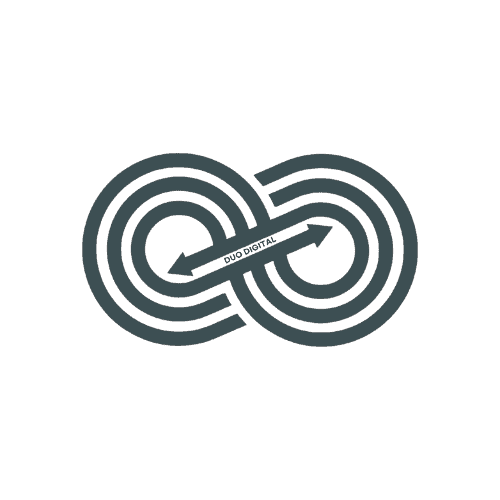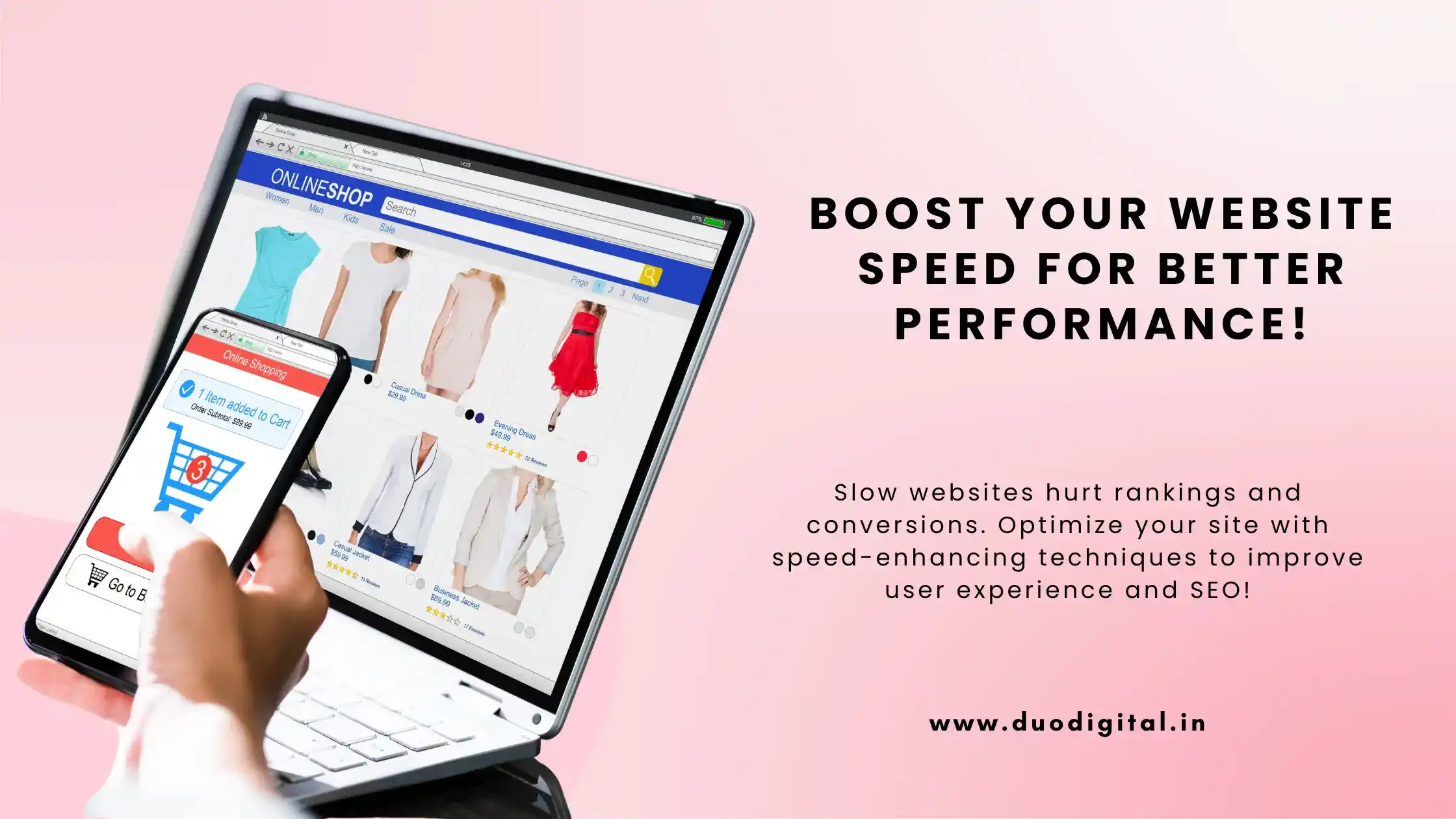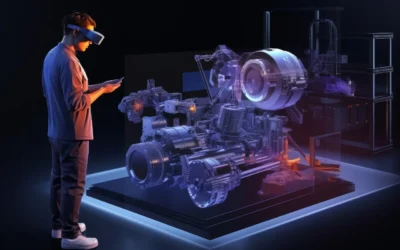Website speed is a crucial factor in online success. A slow-loading website frustrates users, lowers engagement, and negatively impacts search rankings. In today’s fast-paced digital world, optimizing for performance is essential to maintaining a competitive edge. This article explores why website speed matters and provides actionable strategies to enhance performance.
The Importance of Website Speed
User Experience and Website Speed
Users expect websites to load quickly—ideally within 2-3 seconds. When a site takes longer, visitors are more likely to leave, increasing the bounce rate. A poor loading experience frustrates users, leading to negative brand perception and reduced conversions.
SEO Benefits of a Fast Website
Google considers website speed a ranking factor, especially after the Core Web Vitals update. Faster websites rank higher in search results, attract more organic traffic, and improve overall site authority.
Conversion Rates and Revenue Impact
According to Google, a 1-second delay in page load time can reduce conversions by 7%. Slow websites discourage users from making purchases or signing up for services, ultimately affecting revenue.
Factors That Affect Website Speed
Large Images and Unoptimized Media
High-resolution images and videos consume bandwidth, causing slow load times. Compressing and using optimized formats like WebP significantly improves performance.
Poor Hosting and Server Issues
Choosing the wrong hosting provider can result in sluggish performance. Opting for high-performance hosting solutions like VPS or cloud hosting ensures faster server response times.
Excessive HTTP Requests and Bloated Code
Too many CSS, JavaScript, and third-party script requests slow down page rendering. Minimizing scripts and combining files reduces these issues.
Lack of Browser Caching and Compression
Failing to enable browser caching and GZIP compression forces browsers to download the same resources repeatedly, increasing load times.
How to Optimize Website Speed
Image Optimization Techniques
- Use WebP format instead of PNG or JPEG
- Resize images to fit display requirements
- Utilize image compression tools like TinyPNG
Leveraging Browser Caching and CDNs
- Enable browser caching to store static files
- Use Content Delivery Networks (CDNs) like Cloudflare or AWS CloudFront for faster global delivery
Minifying CSS, JavaScript, and HTML
- Remove unnecessary spaces, comments, and characters from code
- Use tools like Autoptimize or WP Rocket for automatic minification
Mobile Optimization for Speed
- Implement responsive design
- Enable Accelerated Mobile Pages (AMP) for faster mobile experience
Tools to Measure and Improve Website Speed
Google PageSpeed Insights
Google’s free tool evaluates performance and provides recommendations for improvement.
GTmetrix and WebPageTest
These tools offer detailed speed analysis, identifying bottlenecks and suggesting optimizations.
Common Mistakes to Avoid in Speed Optimization
- Using too many third-party plugins and scripts
- Ignoring mobile performance
- Not updating themes and plugins regularly
Conclusion
Website speed plays a crucial role in user experience, SEO rankings, and revenue generation. By optimizing images, leveraging caching, minifying code, and using reliable hosting, businesses can enhance performance and ensure a seamless browsing experience. Prioritizing website speed not only boosts rankings but also improves user satisfaction and engagement.
Frequently Asked Questions
You can use free tools like Google PageSpeed Insights, GTmetrix, and WebPageTest to analyze your website’s performance.
A website should ideally load within 2-3 seconds to ensure optimal user experience and conversion rates.
Yes, Google considers website speed as a ranking factor, and faster sites tend to perform better in search results.
A CDN is a network of servers that distributes website content to users from the nearest location, improving speed and reducing latency.
You can resize, compress, and use next-gen formats like WebP to enhance loading speed.
Managed cloud hosting services like SiteGround, Kinsta, and Cloudways provide excellent performance and reliability.